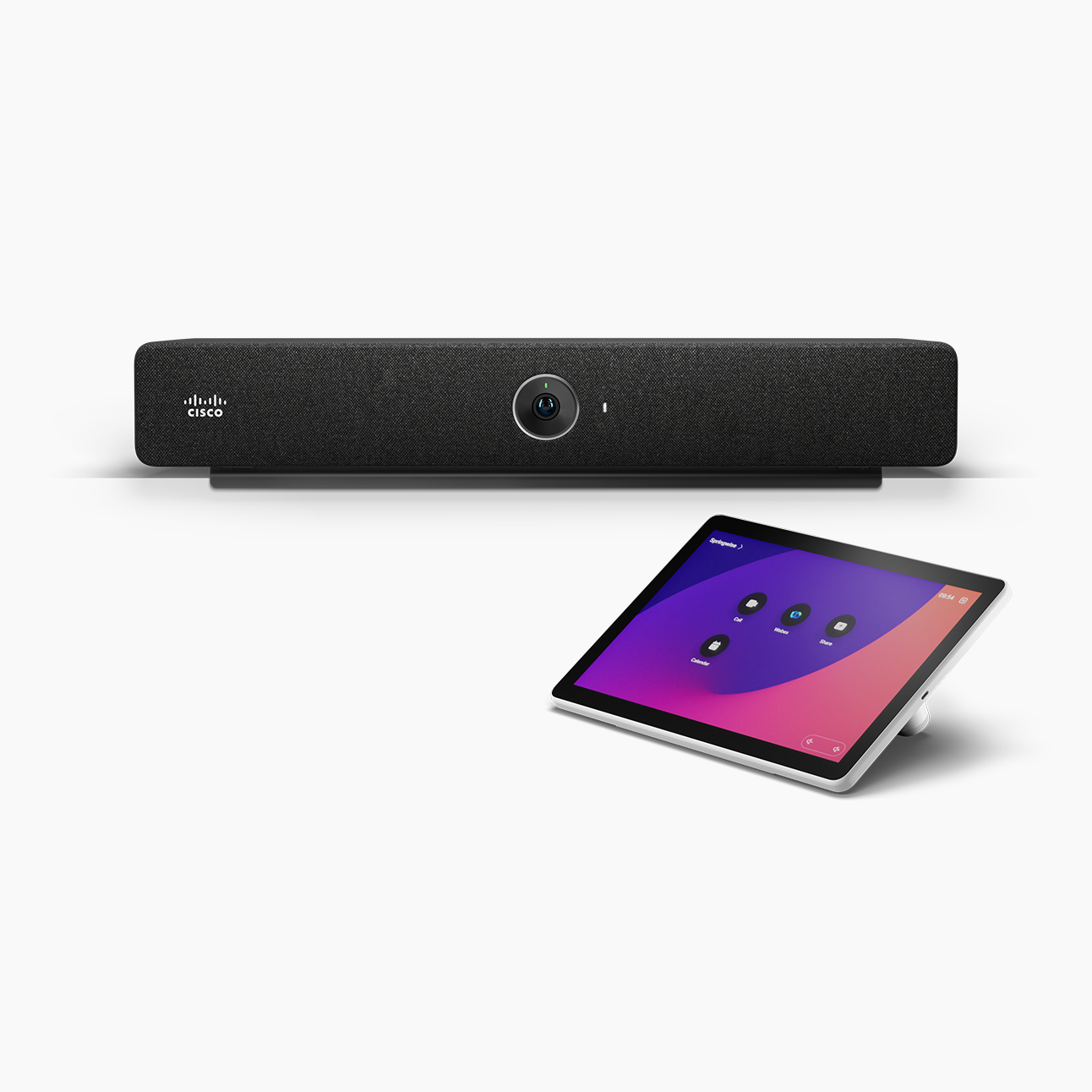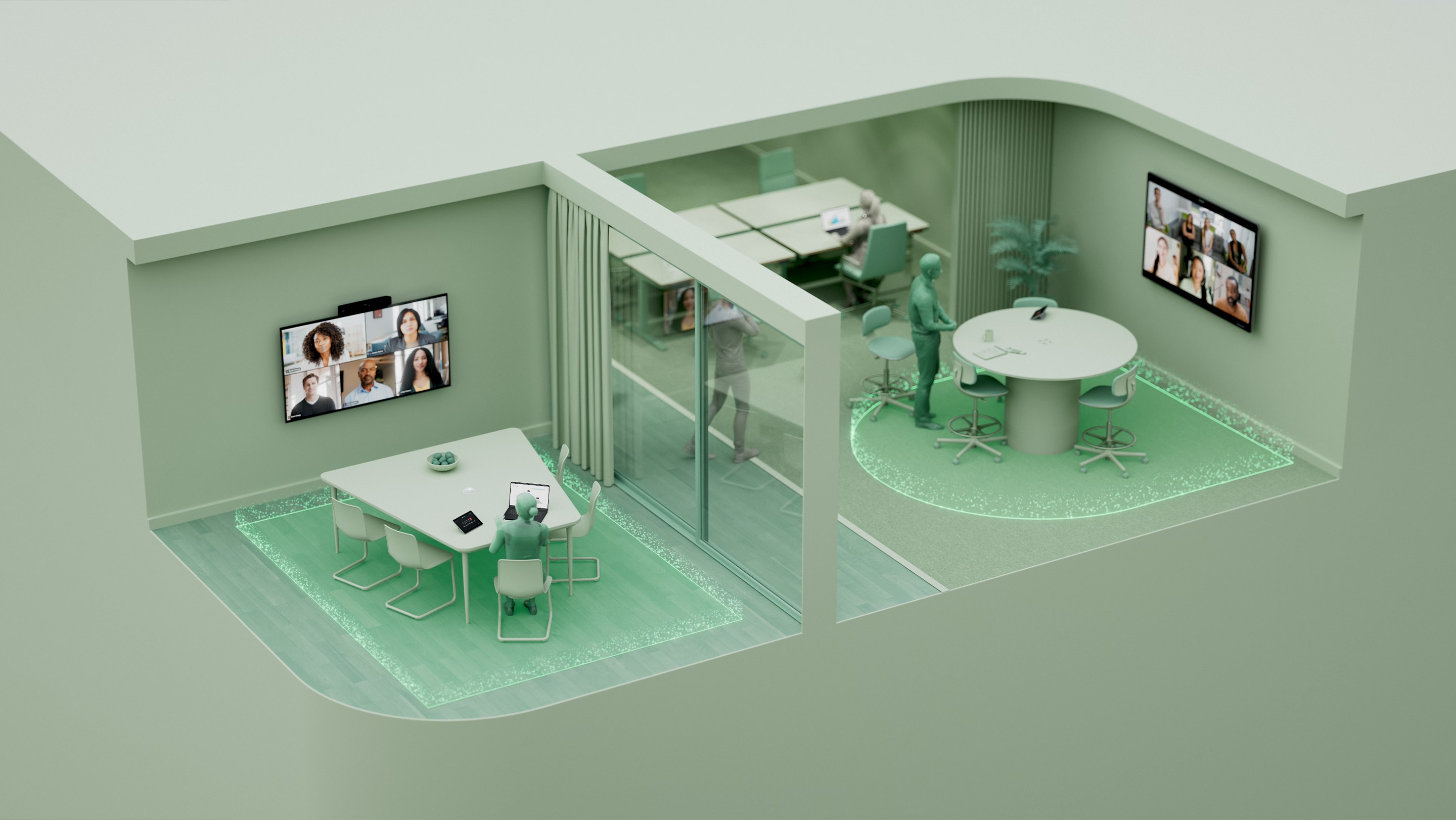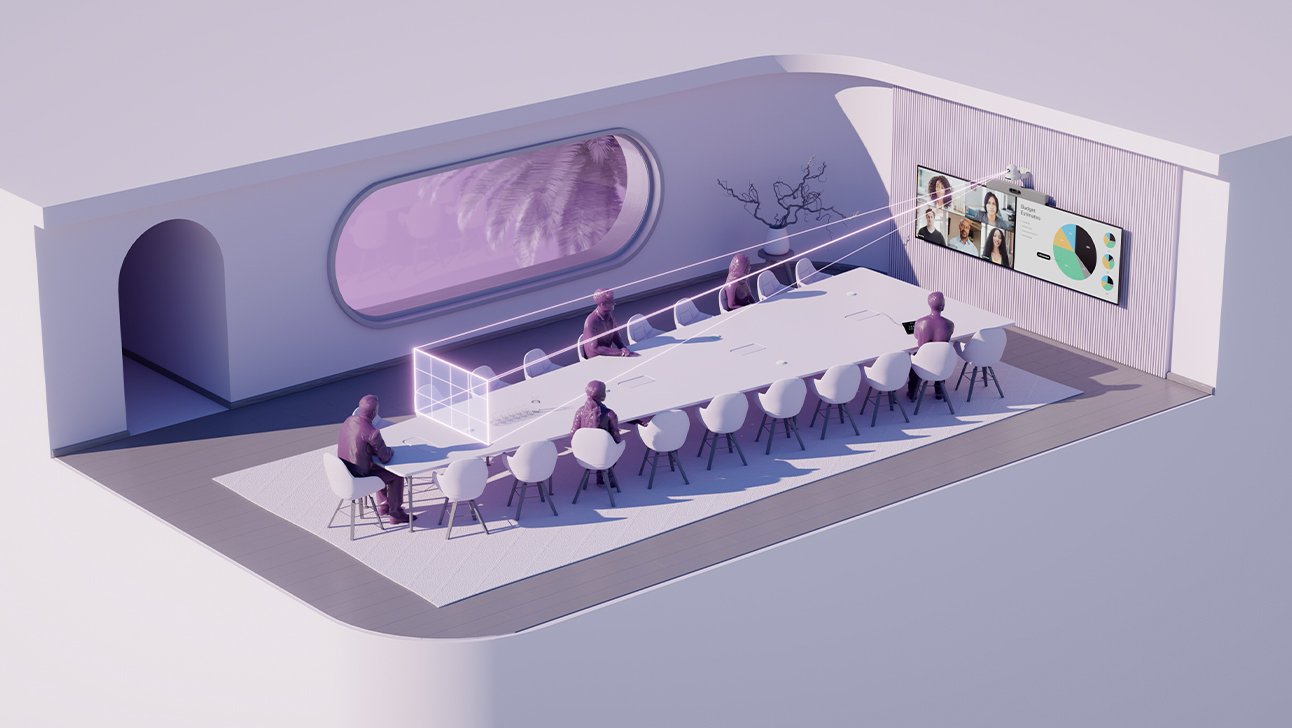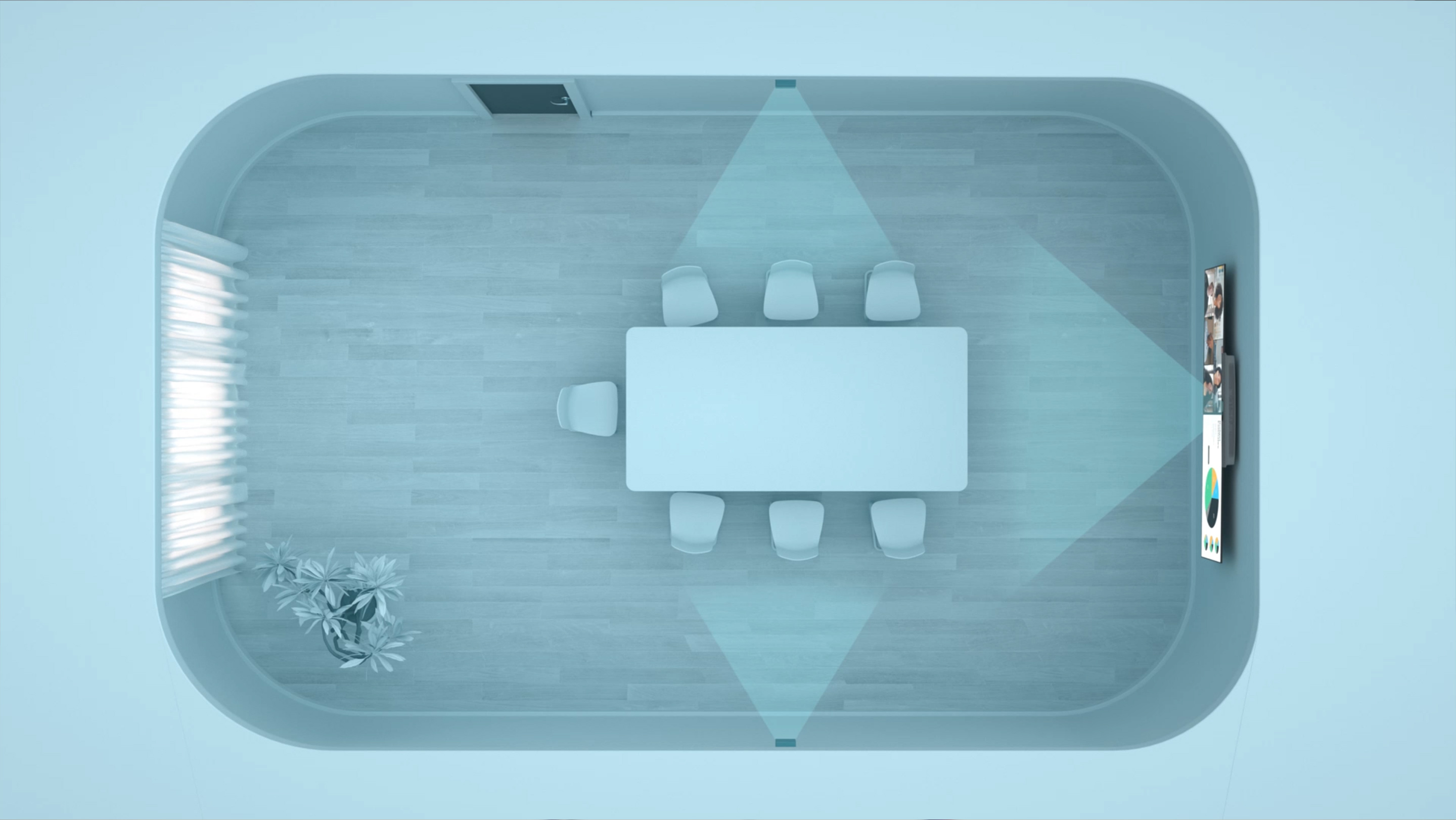Camera
Intelligence for
Cisco Devices
Get the best view in any meeting.

Level the playing field in hybrid meetings.
Ensure everyone is equally represented in the meeting by dynamically cropping participants and optimizing the screen real estate with frames for Cisco devices—and get the ultimate, intelligent video layout with people focus when using Webex.

Get the perfect view.
Select from a set of intelligent camera views or manually adjust your settings—see the entire group, keep the focus on the speaker, or evenly frame everyone in the room so you never miss a beat.
Try it now.
Meeting platform
Camera features
Try it now.

See every detail.
Introducing multistream capabilities for Webex. See the active speaker and meeting room participants in two separate video streams to create a more inclusive experiences for remote attendees–whether they are joining from a device or the Webex app.
Multi-camera intelligence for immersive hybrid meetings.
Get a front row seat, wherever you are.
Adaptive speaker tracking and intelligent framing by the Cisco Quad Camera and the Cisco PTZ 4k pan-tilt-zoom camera capture the active speaker and other in-room participants, even in the largest spaces.
Bring hybrid presentations to life.
Always keep the local presenter in frame as they move around on stage. Reimagine hybrid presentations by allowing both a remote and a local presenter to co-present for more inclusive presentations and hybrid events.
Presenter and audience view is available now on Cisco Room Kit EQ, Room Kit EQX, Room Kit Pro, and Room Kit Plus

Keep everyone focused in hybrid training sessions.
Bring equity back to training spaces. Perfectly frame local attendees, dynamically track the presenter and share rich content to let remote participants also enjoy outstanding audiovisual experiences.
Presenter tracking is available on Cisco Room Kit EQ, Room Kit EQX, Room Bar Pro, Board Pro, Room Kit Pro, and Room Kit Plus
Reimagine the hybrid boardroom.
Enable cinematic experiences in boardrooms for round-table discussion. Remote participants will see and hear in-room participants with razor-sharp clarity and feel part of the discussion.
This is a partner-led solution blueprint tailored to your specific meeting rooms using the Cisco Codec Pro and Codec EQ devices, multiple Cisco Quad Cameras, Cisco Table Microphone Pro units, a macro, external displays, and custom furniture in a campfire-like arrangement. Contact your partner for more information.
Infuse intelligence into your workspace.
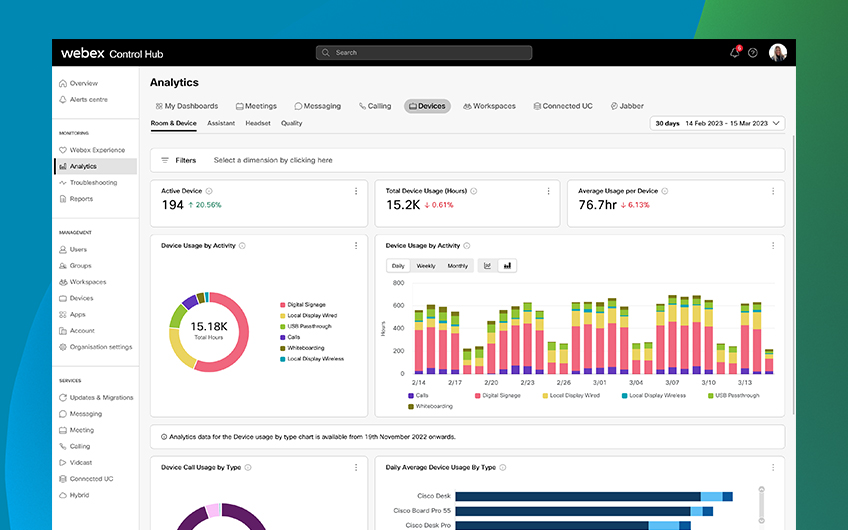
Unified device management
Deploy next-generation camera and video over IP technology that’s easy to deploy, seamless to scale, and fully manageable in the cloud with Control Hub.
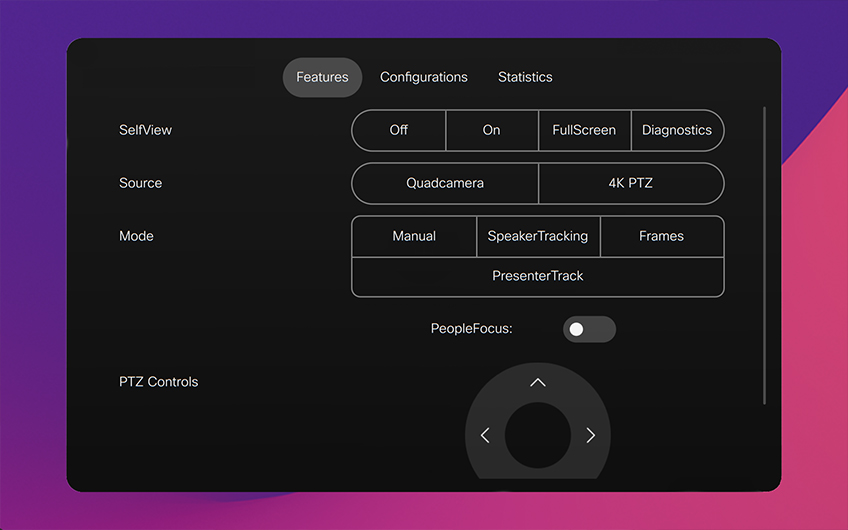
Advanced configurations
Create predefined camera views using rich configuration options via custom macros and save them for single-touch access from the control panel.

Accessible controls
Select your camera source and mode, check how you show up on screen for remote participants, and apply manual controls in or out of a video meeting.
Devices built for intelligent camera experiences.