Hot Desk
Optimize shared desk spaces with hot desking solutions that give employees a personalized and productive experience at any desk.
Create dynamic workspaces designed to support hybrid workers while getting the most out of your office real estate.
Get the flexibility to reserve a space to work before you head into the office, from the lobby, or when you see a space become available.
Make the space yours with a secure login process by scanning the QR code and selecting how long you would like to reserve the desk space.
Enjoy your space for the day with access to upcoming meetings, intelligent voice calling and video collaboration while blocking out distraction with advanced noise-cancellation.
Simplify desk deployments.
Provide employees with the flexibility to choose a workspace that aligns to how they’ll be working that day by designing some spaces with a cost-effective, modular configuration optimized for video and voice communications and equipping others with an all-in-one, integrated video collaboration device.
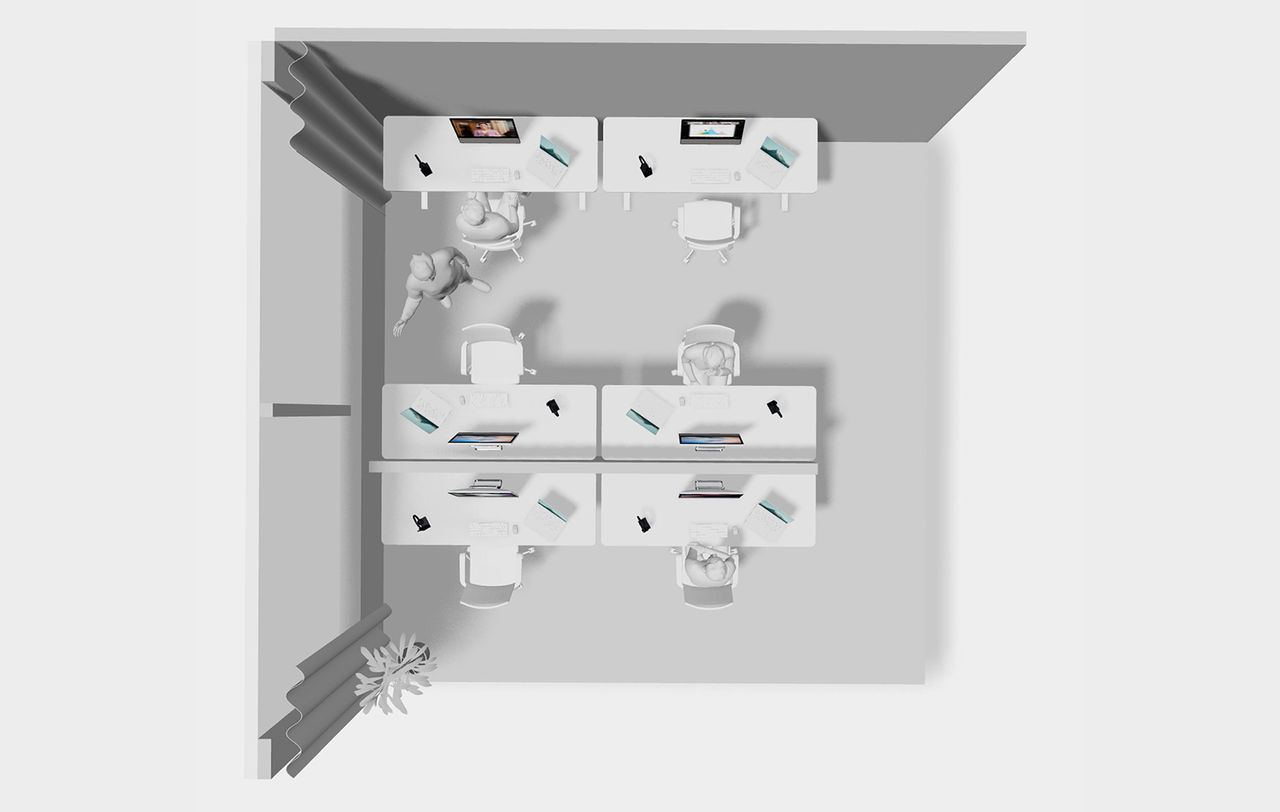
Sound your best.
Get the best audio experience with premium speakers and AI noise removal. On a busy day in the office, the Cisco Desk and Desk Phone 9800 Series devices can be paired with a professional, enterprise-grade Cisco Headset for an optimal audio experience.

Get high-quality video.
The 64-degree-horizontal-field-of-view, integrated camera in the Cisco Desk captures a wide-angle view of the user in front of the device and provides sophisticated vertical tilt adjustment using head detection to keep the user perfectly framed.

Tailor your deployment
The right furniture and interior design make all the difference. Ensuring the right colors combined with comfortable furniture will keep employees productive. Allow users to easily navigate and find their space for the day by making sure all components are setup in the right place in the room. If video is deployed, we recommend ensuring the correct distance from the camera to the floor and the camera to the user.

Refreshing Hot Desks
Download the design guide to explore how Cisco brought space layout, technology, and furnishings together to create the optimal hot desking experience.

Seamless and cost-effective solutions that scale.
Take the stress out of going to the office with devices designed for great audio, easy desk reservation, hot desking, and personalization.

A flexible approach to video-enabled hot desking.
Equip your shared desks for modern hot desking with an intelligent webcam that brings facial recognition, vibrant 4K resolution, and smart controls.

The all-in-one collaboration experiences.
Uplevel your shared desk spaces with the ultimate desk device for high-quality video and audio, digital whiteboarding, laptop charging, and rich content sharing.

Reimagine your workspaces.
Cisco devices are more than great video conferencing hardware. With built-in intelligence and an open platform, they empower your team to work the way you want.

Experience exceptional video conferencing on Webex, Microsoft Teams, Zoom, and Google Meet.
Create AI-powered, people-first workspace experiences.

Unlock the benefits of a highly flexible, mobile workstyle, and keep everyone on your team engaged and productive.
Your one-stop interactive meeting room and desk space configurator and design guide is here.




















